On this occasion the author will share the tricks of how to make the status online / offline YAHOO MESSENGER. The function of the status online / offline is to facilitate direct interaction between you and the blog visitors. So the visitors can send messages directly to your email. If your status is online on your own blog picture will look like this:
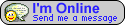
And if your status is offline then the picture will be like this:
Here's how to make it:
1. Log in to your blog.
2. then click DESIGN > Page Elements.
3. and click Add A Gadget > HTML / Javascript.
4. Copy and paste the script below:
<a href="ymsgr:sendIM?yudo"> <img src="http://opi.yahoo.com/online?u=yudo&m=g&t=2&l=us"/>
</a>
Note: Replace the Red script above with your Messeger Yahoo id.
5. Then save and see the results.
If you are still confused with the tutorial above, you can ask by commenting at the end of the posting. Hopefully useful and thanks a lot.
Posted By : Yudo'S Blog 31
Read also other articles:
- How To Install Flash On Your Blog (Easy Steps)
- How To Make Numbered Page Navigation For Blogger
- How To Register On Google Adsense (Accepted)
- How to Register on Kumpulblogger.com Easy And Fast.
- How to improve PAGE RANK and VISITORS a blog
- How To Make Back Link On The Blog (Step By Step)
- How To Create a Blog On Blogger 2011 (Step By Step)
- How to activate Kaspersky 2012 using the key file (Offline)
- How To make Snow Effect On The Blog
- How to create a falling star effect on the cursor of your blog.





0 comments:
Post a Comment